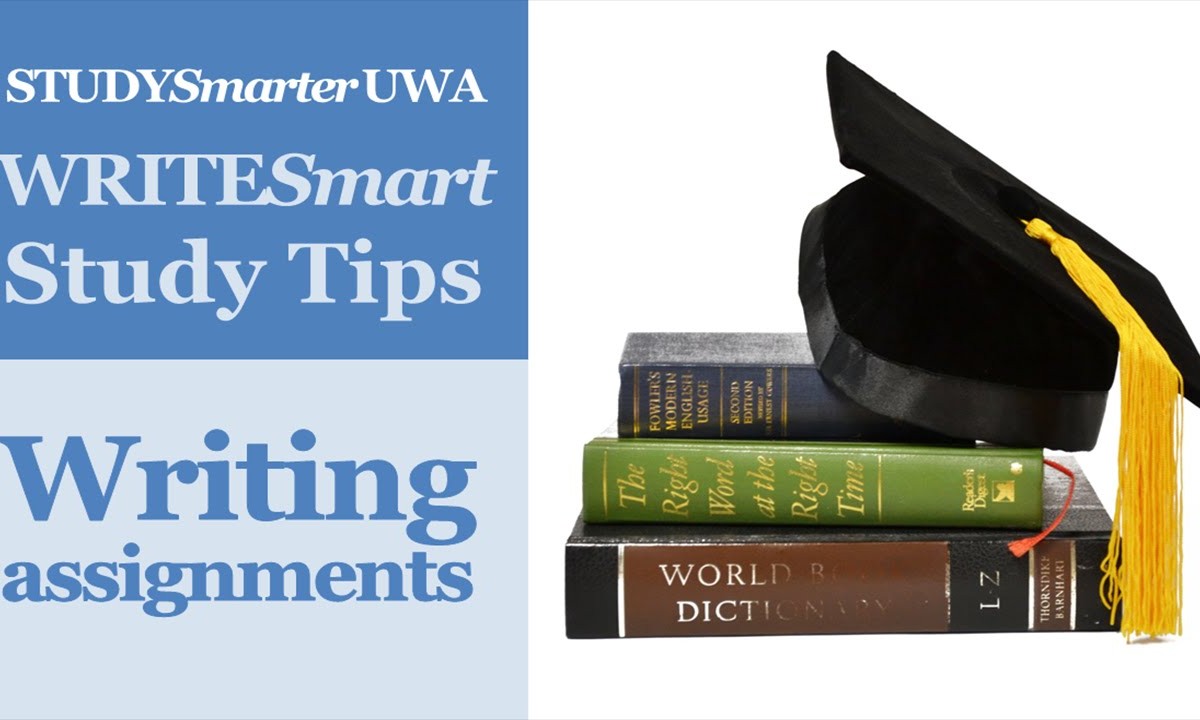While reading through my WordPress reader, I came across Chloe’s blog post on “The Wonderful, Magnificent Google Earth!” She talks about using Google Earth in her Geography lesson. During my Professional Experience with Year 3, I started teaching their first Geography unit, and we were doing something similar to exploring the location and characteristics of places around the world. However, I wish that I had thought of using Google Earth, as the students would have loved it and it would have engaged the students and helped them gain an understanding of the different characteristics of place. Oh well, there is always next PRAC!!